How do I apply a discount code?Updated 2 months ago
On the first page of the checkout process you will find a section that says, “Gift card or discount code”. Enter your discount code and click the “Apply” button. If your discount code does not successfully apply you may have typed it incorrectly or it does not apply to the products in your cart. Be sure each character is entered.
If you have questions or forgot to use your discount code, click here to send us an email and our team will help you out.
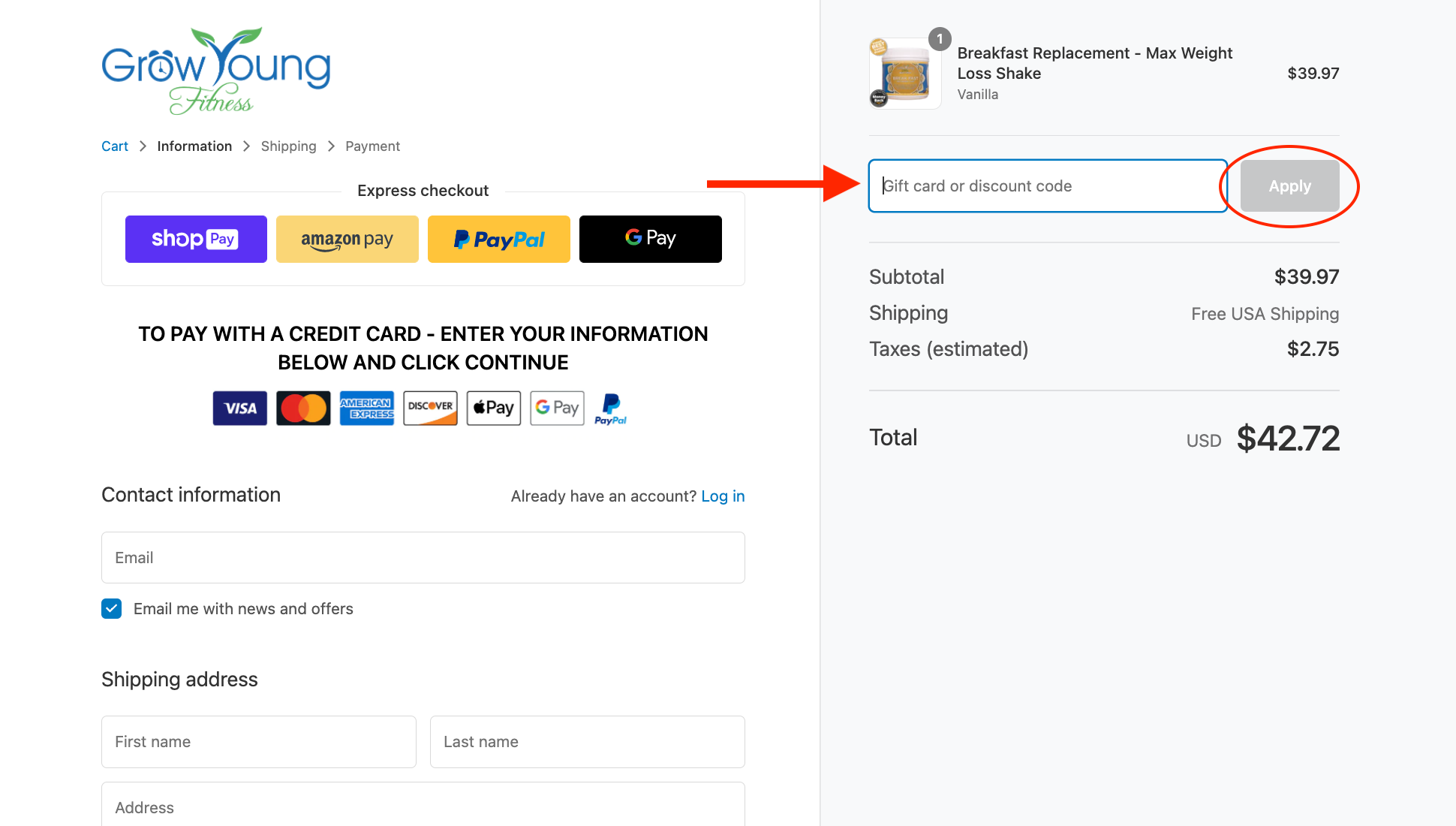
Please note the following guidelines regarding the use of discount codes:
1. ✅ One code per order - Discount codes cannot be combined.
2. ✅ Codes are valid once per customer.
3. ✅ Codes cannot be applied to existing subscription orders.
4. ✅ Codes cannot be applied to previous orders.
5. ✅ When applicable, codes only apply to the 1st order of new subscriptions.
6. ✅ Codes must be applied during checkout.
If you have any questions or need help using a code, our support team is always here to assist you!